Documentation
Video Tutorial
Supported Languages
Cloudflare
Wordfence
Connect Blog
Connection Issues
Nothing Gets Posted
Yoast, Rank Math & Co
Text Detected As AI
H3 Tags Missing
Interlinking Doesn't Work
GoDaddy REST API Problem
Redirected To Admin Homepage
500 Server Error When Connecting
Wordfence & Other Security Plugins
Image Upload Doesn't Work
Special characters not displayed correctly/weird characters
Intro Video
List of supported languages
English
Arabic
Brazilian Portuguese
British English
Bulgarian
Chinese
Croatian
Czech
Danish
Dutch
English UK
Estonian
Finnish
French
German Formal
German Informal
Greek
Hebrew
Hindi
Hungarian
Indonesian
Italian
Japanese
Korean
Latvian
Lithuanian
Malay
Norwegian
Polish
Portuguese
Romanian
Russian
Serbian
Slovak
Slovenian
Spanish
Swedish
Thai
Turkish
Urdu
Ukrainian
Vietnamese
How to connect your Wordpress blog:
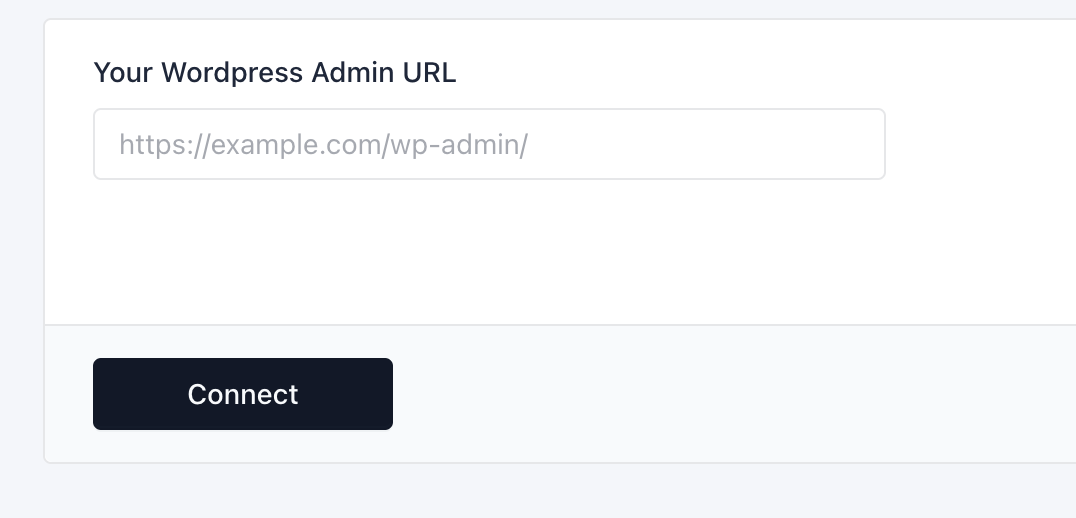
1. Enter your website url in the field in our connection settings page and click connect.
Do not include "wp-login.php" or "wp-login", the URL needs to look exactly like in the example.
If you use a custom wordpress admin area location, use that path instead.
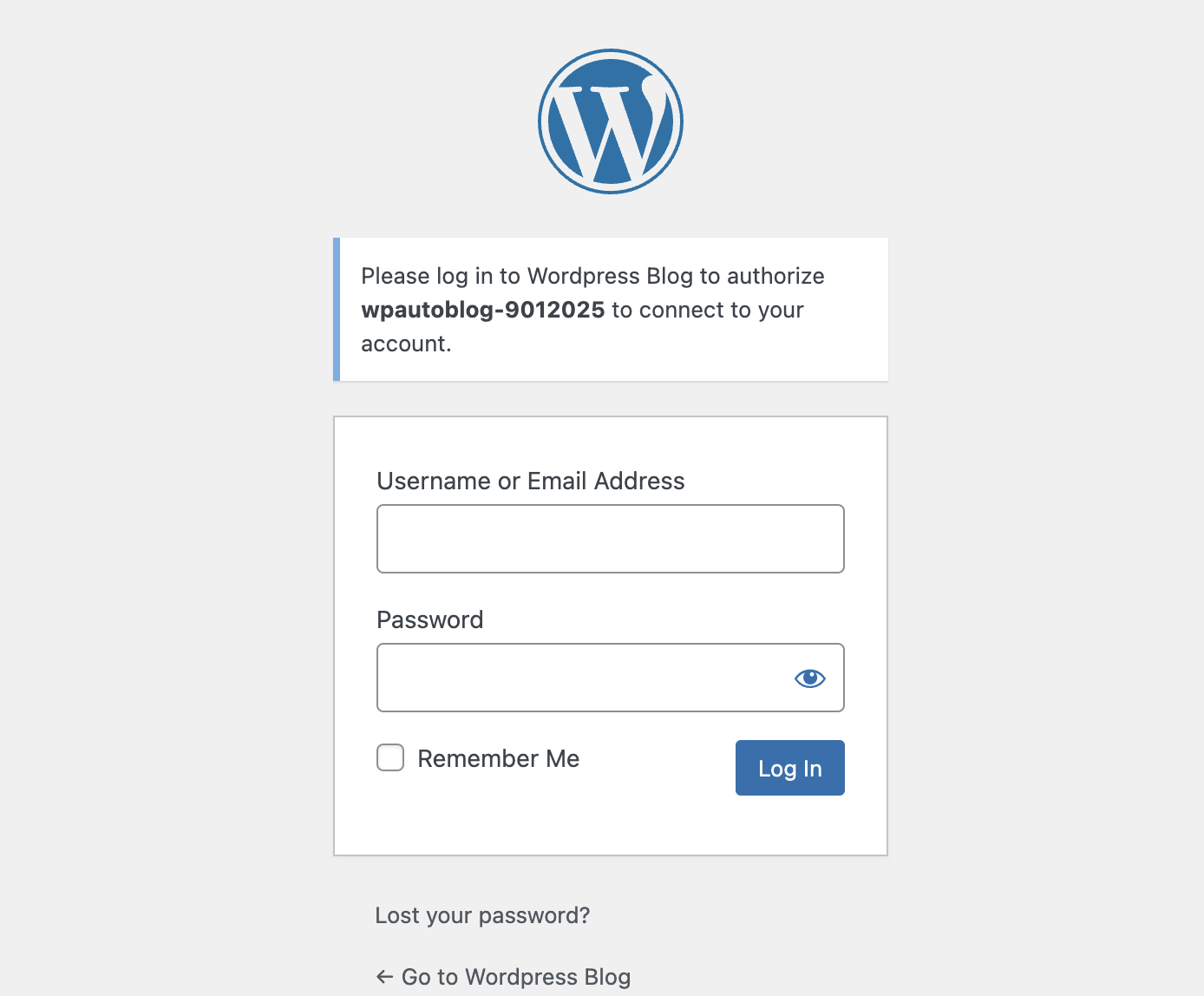
2. You will be redirected to your Wordpress admin area to login, where you will see a little notification above your normal login box.
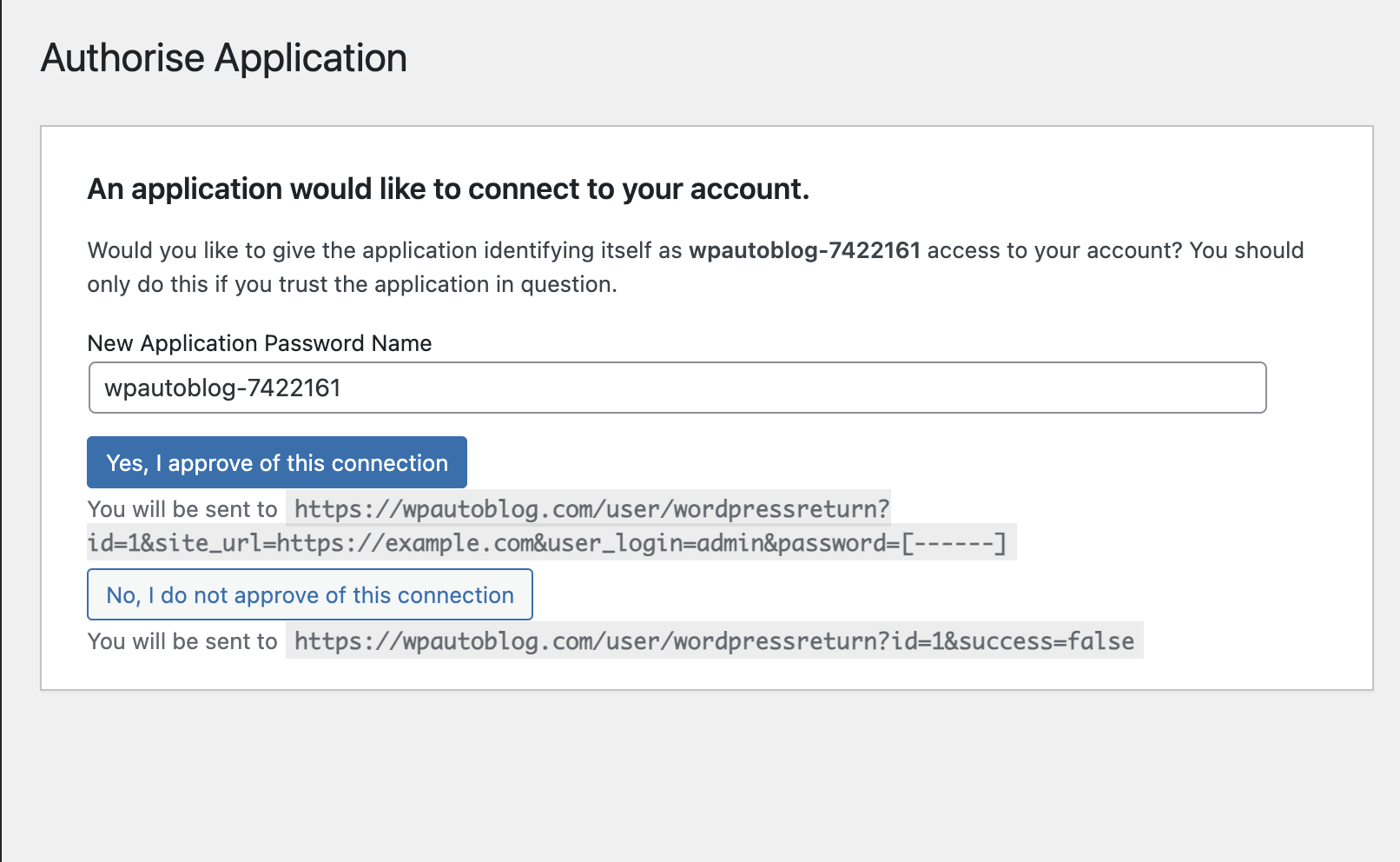
3. Once you logged in, you can confirm the application access.
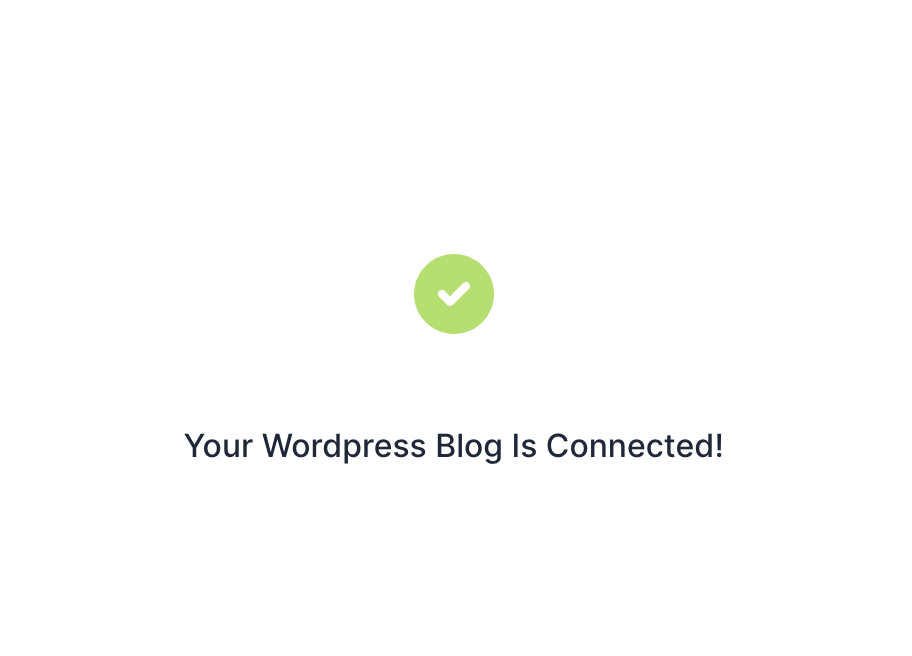
4. You will then be redirected back to see the success message.
Most common reasons for connection issues
The most common reason for connection issues is a missing application password and username, make 100% sure you saw the big green checkmark at the end to confirm you followed the authorization flow.
If you use a custom wp-admin url use our custom wp-admin connector
Besides that, please make sure you whitelisted our IP 174.138.64.192 if you use Cloudflare or a similar service.
Redirected to admin homepage when trying to connect
I connected my site correctly, but posts don't appear
1. Go to our "Websites" page
2. If it shows the green badge saying "Connected" click on "Error Log"
3. If you see an empty error log or a "0" it means our server can not reach your website under http://yoursite.com/wp-json/wp/v2/posts to create your posts,
skip further down and proceed with Solution A.
If you see {"code":"rest_cannot_create","message":.. 401 error..} in our error log, it means you need to install and activate
the ‘Application Passwords’ plugin and then follow the instructions given here:
Download the plugin https://plugins.miniorange.com/wordpress-rest-api-authentication then add the below two lines to your .htaccess file after the RewriteBase:
RewriteCond %{HTTP:Authorization} ^(.*)
RewriteRule .* - [e=HTTP_AUTHORIZATION:%1]
Solution A:
Activate application passwords in Wordfence:
1. Wordfence > All Options > Enable WordPress application passwords checkbox and hit SAVE
2. Uncheck: 'Block IPs who send POST requests with blank User-Agent and Referer'
Here is a list of plugins that cause the same issue and need to be set up correctly in their settings:
WP Defender, Jetpack, Wordfence Security, iThemes Security, WP Rocket, JWT Auth, WP-SpamShield, WP Content Copy Protection & No Right Click,
Limit Login Attempts Reloaded, SiteGuard WP Plugin, IP Geo Block, WPS Hide Login, reCaptcha by BestWebSoft, Profile Builder
Please note that only posts scheduled after you connected your blog get synchronized. To initially test our tool we allow the creation of posts
before connecting so you can check out if you like the results. However these posts DO NOT get synchronized to your blog.
Please whitelist our IP address 174.138.64.192 if you use Goddady, CPanel, Cloudflare etc.
The content gets detected as AI, what can I do?
The market leader in AI, OpenAI shut down their own AI text detector because they are simply not working: Source
You can try basically any text and it is just a random guess, the reason why these "AI detection" tools are still available is because they earn money from ads and subscriptions.
Even the constitution of the United States of America seems to be written by AI: Source 2
If even the market leader in generative AI can't accurately detect their own AI texts, how could a tool like GPTZero do it?
It can't.
Why are there no H3 tags?
The AI decides automatically if it uses h1/h2/h3 or only h1/h2 tags, the content should make sense and not simply follow the same template.
There is nothing we can do to change this creative freedom, and honestly it is a good thing to give your content more variance.
Why does the internal auto-linking not work?
We scrape your sitemap once during your initial connection and then every 24-48h.
That means if you start with an empty blog your sitemap will be empty and there are no links that can be autolinked.
Go to our "Websites" page, and click on "Sitemap" to see what links have been scraped and to re-scrape it.
GoDaddy REST API Problem
Here’s how you can permanently allow GoDaddy to access the WordPress REST API:
1. Under Website Security and Backups, click on the website you want to manage
2. Under Firewall, click on Details
3. Click on Settings
4. Click on Access Control
5. Click Allow URL Paths
6. In the input field add /wp/v2/ and click Allow
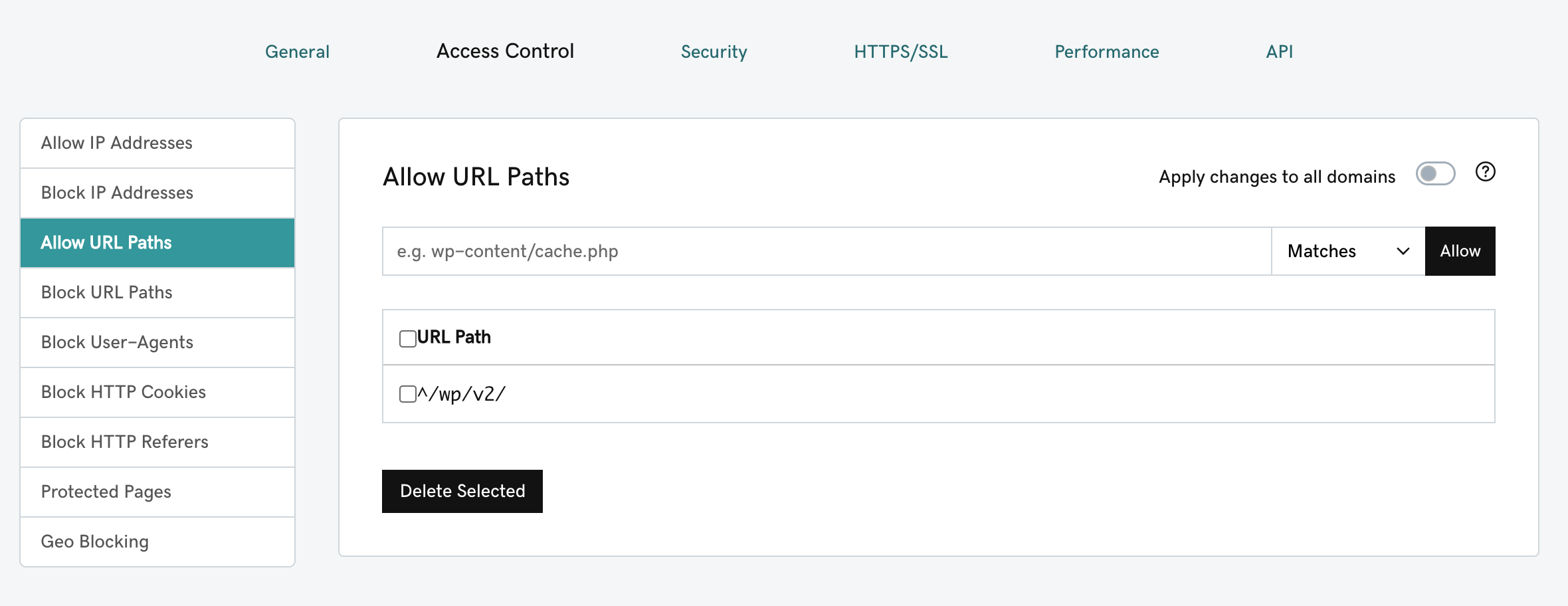
I was redirected to my Wordpress admin homepage when trying to connect
Sometimes users get redirected to their Wordpress admin homepage instead of the application approval page. Install this plugin to fix the problem: Download
500 Server Error When Trying To Connect
You must use the path to your wordpress admin area not just your domain, please use:
https://example.com/wp-admin/
Cloudflare
1. Download and install our plugin: Download Plugin
Wordfence
Activate application passwords in Wordfence:
1. Wordfence > All Options > Enable WordPress application passwords checkbox and hit SAVE
2. Uncheck:
'Block IPs who send POST requests with blank User-Agent and Referer'
Wordfence & Other Security Plugins
Some security plugins will prevent connecting or using our service.
Make sure application passwords and your REST API are enabled.
Activate application passwords in Wordfence:
Wordfence > All Options > Enable WordPress application passwords checkbox and hit SAVE
Uncheck:
'Block IPs who send POST requests with blank User-Agent and Referer'
Image Upload Doesn't Work
There are two possible reasons why the featured image isn't displayed:
1. Check your media library if it was uploaded, if it was uploaded, you have a problem with your theme settings.
2. If the image is not in your media library it is a problem with your permissions.
Please go to our websites page and click 'Test Image Upload'.
You will see the error message and enpoint used for a POST request, send this to your hoster. Usually the problem are mod_security settings.
Special chars problem
In the wp-config.php file, the correct encoding needs to be utf8mb4. Some hosts install utf8 by default and it won't work then.
Change it to:
/** Database Charset to use in creating database tables. */
define( 'DB_CHARSET', 'utf8mb4' );